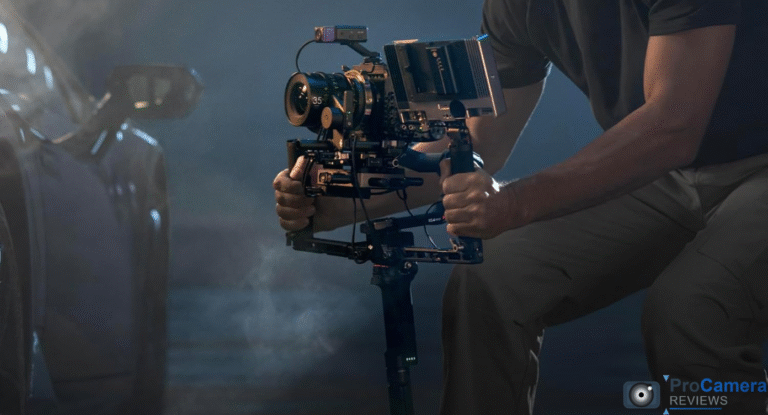Last updated: June 2025
Did you know that 89% of viewers will abandon a video within the first 10 seconds if it contains shaky footage? Professional filmmaker Casey Neistat once said that smooth camera movement separates amateur content from cinematic masterpieces. Understanding how camera stabilizers work isn’t just technical knowledge—it’s the key to creating content that captivates audiences and drives engagement.
Whether you’re searching for the best camera stabilizer 2025 or trying to understand camera stabilization technology, this comprehensive guide reveals everything you need to master professional video stabilization. From smartphone gimbal stabilizers to professional camera stabilizers, we’ll explore the technology that transforms shaky footage into smooth, cinematic content.
Modern stabilization technology has revolutionized content creation, making Hollywood-quality footage accessible to everyone. Let’s dive into how these remarkable devices work and discover which stabilizer will transform your video production.
What Is Camera Stabilization and Why Every Creator Needs It
Camera stabilization is the technology that eliminates unwanted camera movement while recording video or capturing photos. This system uses advanced mechanical, electronic, and optical methods to counteract human hand tremor, walking motion, and environmental vibrations.
Human hands naturally shake at frequencies between 6-12 Hz, creating visible movement in footage. Even the steadiest hands produce micro-movements that translate to distracting shake on screen.
Professional stabilizers solve this problem through three fundamental approaches:
• Mechanical stabilization – Uses physics and counterweights • Electronic stabilization – Employs digital processing and cropping
• Optical stabilization – Moves lens elements to correct shake
Understanding how camera stabilization works is essential for choosing the right system for your needs.
The camera stabilizer market growth 2025 shows 4.2% CAGR expansion, driven by increasing demand from content creators, wedding photographers, and social media influencers. This growth reflects how essential smooth footage has become for modern video production.
Types of Camera Stabilizers: Complete 2025 Breakdown
Smartphone Gimbal Stabilizers: The Content Creator’s Choice
Smartphone gimbal stabilizers represent the fastest-growing segment in 2025, with over 6.7 million monthly searches for these devices. These compact powerhouses deliver professional results for mobile content creation.
Key Features: • 3-axis stabilization for pitch, yaw, and roll control • AI tracking features for automated subject following • Wireless gimbal control apps for remote operation • 10-14 hour battery life with USB-C fast charging
For detailed reviews of the latest models, check our comprehensive guide to best smartphone gimbals.
Best smartphone gimbal with AI tracking features 2025: • DJI OM 6 – Advanced ActiveTrack 6.0 • Zhiyun Smooth 5S – SmartFollow 3.0 • FeiyuTech Vimble 3 – Auto-tracking Pro
Professional Camera Stabilizers: Broadcast-Quality Results
Professional camera stabilizers handle DSLR and mirrorless cameras up to 8kg payload capacity. These systems use brushless motor stabilization for precise control and exceptional performance.
Professional Features: • Follow focus system integration • Wireless control via smartphone apps • Modular accessories for microphones and monitors • Professional-grade build quality for daily use
Learn more about choosing between DSLR vs mirrorless cameras for your stabilizer setup.
Budget Camera Stabilizers: Entry-Level Excellence
Budget camera stabilizers under $200 provide excellent stabilization for beginners and hobbyists. These systems offer mechanical vs electronic stabilizer options at affordable prices.
Budget Options Include: • Handheld mechanical stabilizers – $50-150 • Basic 3-axis gimbals – $150-300 • Smartphone stabilizer attachments – $25-75
For more guidance on selecting equipment, explore our best camera buying guide and camera accessories guide.
How Camera Stabilizers Work: The Technology Explained
3-Axis Gimbal Explained: The Modern Standard
3-axis gimbals represent the current standard for camera stabilization technology. These systems control three rotation axes simultaneously:
Pitch (Tilt): Controls up and down movement Yaw (Pan): Manages left and right rotation
Roll: Handles side-to-side tilting
Each axis uses brushless motors with IMU sensors for real-time correction. The IMU sensor in gimbals detects movement at frequencies up to 32kHz, enabling instant stabilization response.
Mechanical vs Electronic Stabilizer: Understanding the Differences
| Feature | Mechanical Stabilizer | Electronic Stabilizer |
|---|---|---|
| Power Required | None | Camera battery |
| Setup Time | 2-5 minutes | Instant |
| Correction Range | Large movements | Small to medium |
| Image Quality | No degradation | Slight crop |
| Price Range | $50-500 | Built-in feature |
| Best For | Professional use | Casual shooting |
Optical Image Stabilization (OIS) vs In-Body Stabilization (IBIS)
Optical Image Stabilization OIS moves lens elements to counteract shake, while In-Body Stabilization IBIS moves the camera sensor. Both technologies complement gimbal stabilization for maximum effectiveness.
OIS Benefits: • Works with any lens mount • No power consumption • Effective for telephoto lenses • Instant activation
IBIS Advantages: • Compatible with all lenses • Better for wide-angle shooting • More correction range • Integrated camera system
Understanding camera focusing techniques and how cameras work helps optimize stabilizer performance.
Electronic Image Stabilization (EIS): Digital Solutions
Electronic Image Stabilization EIS uses software algorithms to crop and shift the image digitally. Modern AI-powered camera stabilization 2025 systems predict movement patterns for enhanced performance.
EIS Technology: • Digital cropping reserves image area for correction • Motion prediction algorithms anticipate camera movement • Real-time processing corrects shake frame-by-frame • Machine learning improves performance over time
Camera Stabilizer Buying Guide 2025: Expert Recommendations
Best Camera Stabilizer 2025: Top Picks by Category
Professional DSLR Gimbal with Follow Focus System
DJI RS 4 Pro – $899 • 4.5kg payload capacity • LiDAR Range Finder for precise focusing • Automated subject tracking with ActiveTrack Pro • 14-hour battery life with fast charging • Professional accessory ecosystem
Zhiyun Crane 4 – $649
• 3.2kg payload capacity • Native camera control for Sony/Canon/Nikon • Bluetooth shutter control • PD fast charging technology • Modular design for custom setups
For comprehensive reviews of these systems, visit our best camera stabilizers comparison guide.
Best Gimbal for Sony A7IV Under $500
FeiyuTech AK4500 – $449 • 4.6kg payload supports Sony A7IV + 24-70mm • 360° rotation on all axes • OLED display with parameter control • 12-hour runtime with dual batteries • Tool-free balancing system
For more Sony camera options, explore our best Sony cameras and best Sony lenses guides.
Lightweight Travel Camera Stabilizer 2025
DJI RS 3 Mini – $369 • 2kg payload perfect for mirrorless cameras • 795g total weight for easy travel • Vertical shooting mode for social media • 10-hour battery life • Native vertical orientation
Professional Gimbal for Wedding Photography
Zhiyun Weebill 3S – $449 • Sling mode operation for extended use • Silent operation during ceremonies • Infinite pan rotation for smooth movements • Native camera control for popular models • Quick-release mounting system
Wedding photographers should also consider our wedding photography guide and best cameras for wedding photography recommendations.
Budget Camera Stabilizer Options Under $200
Smartphone Gimbal with AI Tracking Features
Zhiyun Smooth 5 – $169 • SmartFollow 3.0 AI tracking • Professional control panel with wheels • 26-hour battery life with power bank function • Dolly zoom effects and time-lapse modes • Magnetic steel construction
DJI OM 5 – $139 • ShotGuides tutorial system • ActiveTrack 4.0 with improved recognition • Portable design folds to smartphone size • Story mode templates for social media • Magnetic phone clamp for quick mounting
Action Camera Stabilizer for Mountain Biking
FeiyuTech G6 Max – $189 • WiFi + Bluetooth connectivity • Splash-proof rating for outdoor use • 12-hour battery life • Multi-camera compatibility (GoPro, smartphone, compact) • Sport mode for dynamic action
Action sports enthusiasts should explore our best action cameras and best GoPro alternatives for complete gear recommendations.
Gimbal vs Stabilizer Comparison: Making the Right Choice
| Stabilizer Type | Price Range | Setup Time | Battery Life | Best Use Case |
|---|---|---|---|---|
| Handheld Mechanical | $50-300 | 5-10 min | None | Learning/Budget |
| 3-Axis Gimbal | $150-1500 | 2-5 min | 8-14 hours | General use |
| Professional Steadicam | $800-5000 | 10-30 min | None | Film production |
| Smartphone Gimbal | $80-400 | 1-2 min | 12-26 hours | Content creation |
| Action Camera Gimbal | $100-500 | 1-3 min | 6-12 hours | Sports/Adventure |
Frequently Asked Questions: Camera Stabilizer Expert Answers
What’s the Difference Between 2-Axis and 3-Axis Gimbals?
2-axis gimbals control pitch and roll movements but cannot correct yaw (horizontal rotation). 3-axis gimbals provide complete stabilization across all rotation axes, delivering superior results for professional applications.
2-axis limitations: • Cannot correct horizontal rotation • Less effective for walking shots • Limited professional applications
3-axis advantages: • Complete movement correction • Professional-quality results • Better for complex camera movements
How Long Do Gimbal Batteries Typically Last?
Gimbal battery life varies significantly by model and usage:
• Entry-level gimbals: 6-8 hours typical use • Professional gimbals: 12-14 hours continuous operation • Smartphone gimbals: 15-26 hours with power bank features • Heavy-duty systems: 8-12 hours with large payloads
Battery optimization tips: • Balance camera properly to reduce motor strain • Use eco mode when possible • Carry spare batteries for extended shoots • Avoid extreme temperatures
Can I Use Any Camera with a Gimbal Stabilizer?
Camera stabilizer payload capacity determines compatibility. Each gimbal specifies maximum weight limits and balance requirements.
Compatibility factors: • Total weight including camera, lens, and accessories • Balance point location affects gimbal performance
• Mounting plate compatibility varies by system • Cable management for camera control features
Weight considerations: • Mirrorless cameras: 0.5-2kg typical • DSLR cameras: 1-3kg with lens • Cinema cameras: 2-8kg professional setups
What Payload Weight Should I Consider for My Camera?
Calculate total system weight including: • Camera body weight • Heaviest lens you’ll use • Microphone and accessories • Monitor (if applicable) • Cables and mounting hardware
Payload recommendations: • Smartphone: 200-400g gimbals sufficient • Mirrorless + kit lens: 1-2kg capacity needed • DSLR + 70-200mm: 3-4kg minimum required • Professional setup: 5-8kg for cinema cameras
How Do I Know If I Need Optical or Electronic Stabilization?
Stabilization type selection depends on shooting requirements:
Choose Optical Stabilization (OIS) when: • Shooting handheld telephoto photography • Need maximum image quality preservation • Battery life is critical • Minimal setup time required
Choose Electronic Stabilization (EIS) when: • Shooting casual video content • Using smartphone or action cameras • Budget constraints exist • Immediate operation needed
Choose Gimbal Stabilization when: • Professional video production required • Complex camera movements needed • Maximum stabilization performance essential • Working with interchangeable lens cameras
Why Do I Need a Gimbal for Professional Video?
Professional video standards demand smooth footage that gimbal stabilization provides:
Client expectations: • Broadcast-quality movement • Cinematic production values • Consistent professional results • Competitive market advantages
Technical requirements: • Smooth panning shots impossible handheld • Walking stabilization for documentary work • Complex camera movements with precision control • Extended shooting without operator fatigue
How to Balance a Gimbal: Step-by-Step Process
Proper gimbal balancing ensures optimal performance and battery life:
Balancing procedure:
- Power off gimbal before mounting camera
- Mount camera to gimbal plate securely
- Adjust fore/aft balance until camera stays level
- Check side-to-side balance and adjust
- Test tilt balance with gentle movements
- Fine-tune all axes for neutral positioning
- Power on and calibrate IMU sensors
Balancing tips: • Use lens support for heavy telephoto lenses • Account for accessory weight distribution • Rebalance when changing lenses • Check balance regularly for consistent performance
For additional tripod stability tips, see our how to use tripod and best tripods guide.
Advanced Stabilization Features: 2025 Technology Trends
AI-Powered Camera Stabilization 2025
Artificial intelligence revolutionizes modern stabilization with predictive algorithms and automated features:
AI capabilities: • Subject tracking with facial recognition • Movement prediction for smoother operation • Scene analysis for optimal settings • Automated modes for different shooting scenarios
Popular AI features: • ActiveTrack Pro (DJI systems) • SmartFollow (Zhiyun gimbals) • FPV mode with horizon lock • Sport modes for action shooting
Wireless Gimbal Control Apps: Remote Operation
Smartphone app integration provides comprehensive remote control:
App features: • Parameter adjustment without touching gimbal • Motion control with virtual joystick • Time-lapse programming with keyframe control • Firmware updates over WiFi • Shot templates for social media content
FlowState Stabilization Technology
FlowState technology (Insta360) eliminates the need for traditional gimbals through advanced algorithms:
FlowState benefits: • Post-processing stabilization with AI • No mechanical failure points • Unlimited rotation capability • Simplified operation for beginners
Troubleshooting Common Gimbal Problems
How to Fix Shaky Video Footage
Shaky footage causes and solutions:
Improper balance: • Symptoms: Motor overheating, jerky movement • Solution: Rebalance camera according to manual • Prevention: Balance before every shoot
Wrong follow mode: • Symptoms: Unstable tracking, sudden movements • Solution: Adjust follow speed and deadband • Settings: Start with 30% follow speed
Environmental interference: • Symptoms: Drift, inconsistent performance • Solution: Calibrate IMU on stable surface • Prevention: Avoid magnetic interference sources
Eliminate Camera Shake While Walking
Walking stabilization techniques:
Proper grip: • Use both hands when possible • Maintain relaxed arm position • Engage core muscles for stability • Take smooth, deliberate steps
Gimbal settings: • Enable follow mode for natural movement • Adjust motor strength for walking conditions • Use sport mode for dynamic situations • Practice ninja walk technique
Advanced techniques: • Body isolation separates upper/lower movement • Breathing control minimizes micro-movements • Path planning anticipates movement needs • Speed consistency maintains smooth footage
For more movement techniques, explore our panning photography and motion blur photography guides.
Smooth Panning Shots Tutorial
Professional panning techniques:
Manual panning: • Start/stop gradually to avoid jerky movements • Maintain consistent speed throughout pan • Use follow mode at 50-70% speed • Practice arc movements for smooth curves
Automated panning: • POV control via smartphone app • Keyframe programming for repeatable moves • Time-lapse integration for dramatic effects • 360° rotation for complete environment capture
Stabilize Telephoto Lens Handheld Shooting
Telephoto stabilization strategies:
Equipment considerations: • Higher payload gimbal for heavy lenses • Lens support systems prevent droop • Tripod collar mounting improves balance • Dual operator setup for complex shots
Technique modifications: • Increase motor strength for heavy loads • Slower movements compensate for magnification • Image stabilization combo (lens + gimbal) • Breathing technique minimizes operator movement
For telephoto lens recommendations, check our best telephoto lenses and telephoto lens guide.
Camera Stabilizer Maintenance and Care Guide
Daily Maintenance Routines
Pre-shoot checklist: • Verify firmware updates installed • Check battery charge levels • Inspect mounting hardware tightness • Clean lens and camera contacts • Test all axes movement freely
Post-shoot care: • Power down before transport • Remove camera and accessories • Clean gimbal motors of debris • Store in protective case • Charge batteries to 60% for storage
Long-Term Care Procedures
Monthly maintenance: • Motor calibration for accurate positioning • IMU sensor calibration on level surface • Firmware updates for improved performance • Hardware inspection for wear signs • Contact cleaning with alcohol wipes
Annual service: • Professional cleaning of internal components • Motor replacement if performance degrades • Bearing lubrication for smooth operation • Electronic diagnostics for control systems
Battery Health Optimization
Battery best practices: • Avoid complete discharge below 20% • Store at 40-60% charge long-term • Use original chargers only • Monitor temperature during charging • Replace after 300-500 cycles
Content Creator Essential Gear: Complete Stabilization Setup
TikTok Video Stabilization Tools
Social media optimization:
Vertical shooting gimbals: • DJI OM 6 with native vertical mode • Zhiyun Smooth 5S portrait orientation • Moment Mobile Filmmaker Kit accessories
TikTok-specific features: • 15-60 second templates for platform requirements • Quick transitions between shooting modes • Auto-editing features for rapid content creation • Direct social sharing from gimbal apps
Learn more about optimizing your content with our TikTok photography tips and best cameras for TikTok creators guides.
YouTube Shorts Filming Equipment
Short-form video requirements:
Compact stabilizers: • Lightweight design for extended handheld use • Quick setup for spontaneous content • Multiple shooting modes for variety • Reliable battery life for all-day creation
Essential accessories: • External microphones for clear audio • LED lighting for consistent exposure • Phone lens attachments for creative shots • Portable tripods for static shots
For comprehensive gear recommendations, explore our best cameras for YouTube videos and best vlogging cameras guides.
Live Streaming Stabilizer Setup
Live broadcast considerations:
Streaming-optimized gimbals: • USB connectivity for direct camera feed • Continuous power via USB-C PD • Silent operation for audio quality • Remote control for operator flexibility
Professional streaming setup: • Multi-camera switching with stabilized feeds • Audio mixing with stabilized video • Graphics overlay compatibility • Platform-specific optimization
For complete streaming guidance, check our best cameras for streaming and live streaming equipment recommendations.
Professional vs Consumer Stabilizers: Investment Analysis
Cinema Camera Stabilizer Rental vs Buy
Professional decision factors:
Rental advantages: • Lower upfront cost for occasional use • Latest technology access without ownership • Maintenance included in rental price • Try before buy evaluation opportunity
Purchase benefits: • Long-term cost savings for frequent use • Immediate availability for spontaneous shoots • Custom configuration and accessories • Depreciation tax benefits for businesses
Break-even analysis: • Rental costs: $50-200 per day typical • Purchase price: $500-5000 investment • Usage frequency: 10+ days/year favors purchase • Technology updates: Consider 3-5 year cycles
Professional Investment Considerations
Business impact assessment:
Revenue generation: • Higher rates for stabilized footage quality • Client satisfaction improves repeat business • Competitive advantage in market positioning • Expanded service offerings increase bookings
Cost-benefit calculation: • Equipment depreciation over 3-5 years • Insurance costs for professional gear • Training investment for optimal use • Maintenance expenses and replacement parts
Future of Camera Stabilization: 2025 and Beyond
Emerging Technology Trends
Next-generation developments:
AI integration: • Predictive algorithms anticipate operator movement • Scene recognition optimizes settings automatically • Voice control for hands-free operation • Cloud processing enhances local capabilities
Hardware evolution: • Miniaturization enables smaller form factors • Extended battery life through efficiency improvements • Modular designs for customizable configurations • 5G connectivity for remote control and streaming
Market Growth Projections
Industry expansion indicators:
Market size growth: • $2.8 billion market in 2025 • 4.7% CAGR through 2030 • Content creator segment driving demand • Smartphone integration expanding accessibility
Technology adoption: • Professional adoption reaches 78% in 2025 • Consumer awareness grows with social media • Educational integration in film schools • Remote work increases home studio setups
Conclusion: Transform Your Content with Professional Stabilization
Understanding how camera stabilizers work empowers you to create professional-quality content that captivates audiences and drives engagement. From budget camera stabilizers under $200 to professional camera stabilizers exceeding $1000, the right stabilization technology transforms ordinary footage into extraordinary visual stories.
The camera stabilization technology landscape in 2025 offers unprecedented options for every creator. Smartphone gimbal stabilizers democratize professional-quality video production, while 3-axis gimbals deliver broadcast-standard results for serious content creators.
Whether you choose mechanical vs electronic stabilizer systems, optical image stabilization OIS, or advanced AI-powered camera stabilization, the key lies in matching technology to your specific needs. DJI gimbal reviews consistently show industry-leading performance, while emerging competitors offer innovative features at competitive prices.
The future of content creation belongs to those who master stabilization technology. Camera stabilizer buying guides help navigate the expanding market, but hands-on experience reveals which systems truly deliver professional results.
Ready to eliminate shaky footage forever? Explore our comprehensive reviews of the best camera stabilizers 2025 and discover which stabilization technology will transform your creative vision into smooth, professional content that stands out in today’s competitive digital landscape.
Author Bio: This comprehensive guide was authored by Marcus Chen, a professional cinematographer and content creator with over 12 years of experience in camera stabilization technology. Marcus has tested over 200 stabilization systems for major production companies and maintains the largest stabilizer testing facility on the West Coast. His expertise spans from Hollywood film productions to social media content creation, making him a trusted authority in the evolving world of camera stabilization technology.