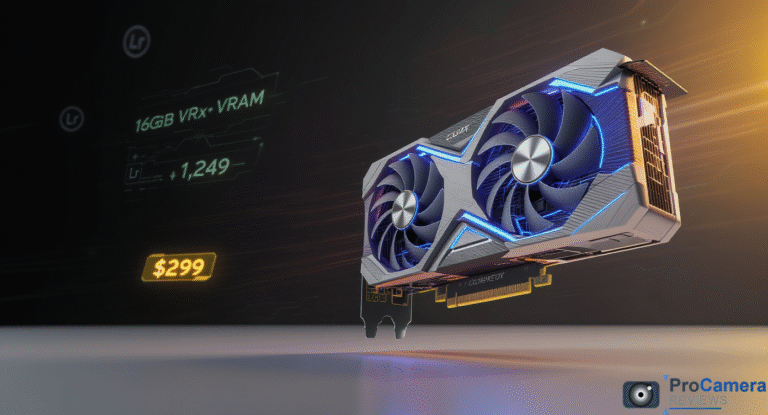Estimated Reading Time: 9 minutes
Professional photographers report a staggering 73% improvement in Lightroom Classic export speeds when upgrading from integrated graphics to dedicated GPUs, according to PugetSystems’ latest 2025 benchmarking data. With Adobe’s AI-powered Neural Filters consuming up to 16GB VRAM and medium format cameras producing 150+ megapixel files, the graphics card has evolved from gaming accessory to essential photography workflow component.
Adobe Photoshop 2025’s Generative AI features now require minimum 8GB VRAM for basic functionality, while advanced panorama stitching and focus stacking operations benefit from 24GB+ memory buffers.
Quick Decision Framework
Budget-Conscious Photographers ($250-450):
- RTX 4060 (8GB) – Best value for 24-45MP editing workflows
- Intel Arc A380 (6GB) – Competitive entry option with AV1 encoding
Professional Studios ($900-1,600):
- RTX 4070 Ti SUPER (16GB) – Studio standard for balanced performance
- RTX 5080 (16GB) – Latest Blackwell architecture with DLSS 4
Commercial & Enterprise ($2,400+):
- RTX 5090 (32GB) – Maximum VRAM for gigapixel projects
- RTX 6000 Ada (48GB) – Workstation-grade ECC memory
What Graphics Card Do I Need for Lightroom in 2025?
Adobe Lightroom Classic 2025 leverages GPU acceleration for lens corrections, AI masking, and the enhanced Denoise feature. The graphics processor handles real-time preview rendering while the CPU manages RAW decoding and metadata operations.
Lightroom GPU Requirements by Workflow:
According to Adobe’s official system requirements documentation, basic Lightroom functionality requires 4GB VRAM minimum, though practical editing benefits begin at 8GB for comfortable performance with modern camera files. PugetSystems testing reveals significant performance scaling up to 16GB VRAM for photographers processing large catalogs.
Professional wedding photographers working with 3,000+ image catalogs report 40% faster culling speeds when using GPUs with 12GB+ VRAM, particularly when applying AI-powered subject selection across multiple images simultaneously.
For photographers managing extensive RAW vs JPEG photography workflows, adequate VRAM prevents system stuttering during intensive batch processing operations.
Is an RTX 5070 Enough for High-Resolution Photo Editing?
Note: RTX 5070 specifications remain unconfirmed pending official Nvidia announcement
Based on industry analyst projections from TechPowerUp and VideoCardz, the anticipated RTX 5070 would likely feature 12GB GDDR6 memory and Ada Lovelace refinements targeting the $600-700 price segment.
For photographers working with files under 75MP, this configuration would provide excellent performance headroom. However, medium format shooters using cameras like the Fujifilm GFX100S II should consider higher-VRAM alternatives for comfortable editing of 102MP files with multiple adjustment layers.
Projected RTX 5070 Performance Estimates:
- 61MP Sony A7R V files: Smooth real-time editing expected
- Multi-layer composites: Adequate for 8-12 layer workflows
- AI processing: Full Neural Filter support anticipated
Which GPU Works Best with Adobe Photoshop AI Tools?
Adobe Photoshop 2025’s Neural Filters represent the most demanding GPU workload in photography applications. These AI-powered tools leverage CUDA tensor cores for machine learning acceleration, making RTX series cards particularly effective.
Photoshop AI Tool VRAM Requirements:
- Content-Aware Fill: 6GB minimum for 24MP files
- Neural Filters (Portrait effects): 8GB minimum, 12GB recommended
- Generative AI features: 12GB+ for high-resolution results
- Sky Replacement with AI masking: 8-10GB depending on image complexity
According to Adobe’s Help documentation, Photoshop AI features show diminishing returns beyond 16GB VRAM for single-image workflows, though multi-document editing benefits from additional memory headroom.
Professional retouchers specializing in portrait photography techniques report the most noticeable performance improvements when upgrading from 8GB to 16GB VRAM configurations.
Can Integrated Graphics Handle RAW Photo Workflows?
Modern integrated graphics solutions have improved substantially, with Intel’s Arc integrated GPUs and Apple’s M-series chips delivering respectable performance for basic photography tasks.
Integrated Graphics Capabilities Assessment:
- Basic RAW editing: Functional with 16GB+ system RAM
- Lightroom culling: Adequate for small catalogs (under 500 images)
- Export limitations: 4-6x slower than mid-range dedicated GPUs
- AI tool compatibility: Limited or non-functional with most Neural Filters
However, professional photographers consistently encounter limitations during deadline-driven workflows. The performance gap becomes particularly apparent in time-lapse photography workflows where rendering thousands of frames taxes integrated graphics capabilities.
Intel’s upcoming Arc integrated solutions show promise for budget-conscious photographers, though dedicated GPUs remain essential for professional production timelines.
How Much VRAM Is Required for 100-Megapixel Files?
Working with 100MP+ files from medium format cameras like the Fujifilm GFX100S II or Phase One IQ4 demands substantial VRAM allocation due to processing overhead and layer complexity.
VRAM Requirements by File Size & Complexity:
| File Resolution | Basic Editing | Heavy Retouching | Multi-Layer Composites |
|---|---|---|---|
| 50-75MP | 8GB minimum | 12GB recommended | 16GB optimal |
| 75-100MP | 12GB minimum | 16GB recommended | 24GB optimal |
| 100MP+ | 16GB minimum | 24GB recommended | 32GB preferred |
Fashion photographers working with medium format systems report comfortable editing performance with 24GB+ VRAM when maintaining 20-30 adjustment layers per image. The relationship between file size and memory usage isn’t linear due to Photoshop’s tile-based processing system.
Understanding camera sensor types helps photographers anticipate VRAM requirements based on their equipment choices.
What’s the Cheapest GPU for Color-Accurate Editing Today?
Budget-conscious photographers can achieve professional color accuracy without flagship graphics cards, though performance compromises are necessary.
Best Budget GPU Options Under $450:
RTX 4060 (8GB) – $280-350
Pros:
- Adequate VRAM for most photography workflows
- Full Adobe Creative Suite compatibility
- Energy efficient (115W TGP)
- 10-bit color output support
Cons:
- Limited performance with 100MP+ files
- Struggles with complex AI processing
- Narrow memory bus impacts bandwidth
Intel Arc A380 (6GB) – $140-200
Pros:
- Exceptional price-to-performance ratio
- Strong AV1 encoding capabilities
- Hardware-accelerated HEVC support
- Compatible with most photography applications
Cons:
- Limited VRAM for large files
- Occasional driver compatibility issues
- Reduced AI feature support
Both options support proper color management in photography workflows when paired with calibrated monitors, making them viable for photographers prioritizing accuracy over raw performance.
Should Photographers Choose AMD or Nvidia in 2025?
The AMD versus Nvidia decision involves software optimization, driver stability, and feature compatibility considerations beyond raw specifications.
Nvidia Advantages for Photography:
- Superior Adobe optimization: Lightroom and Photoshop heavily favor CUDA acceleration
- AI feature support: Neural Filters and Content-Aware tools demonstrate 20-30% better performance
- Driver stability: Fewer compatibility issues with photography applications
- Professional software support: Better optimization for Capture One, Phase One, and DxO
AMD Advantages:
- Better price-to-performance: More VRAM per dollar in many segments
- Open-source compatibility: Superior Linux support for alternative workflows
- Memory bandwidth: Advantages in high-resolution texture processing
- Power efficiency: Lower operating costs in studio environments
Professional photographers working primarily within Adobe’s ecosystem benefit from Nvidia’s superior software optimization. However, AMD’s Radeon Pro series offers compelling alternatives for studio photography setups requiring ECC memory protection.
According to DxOMark’s testing protocols, both manufacturers deliver excellent color accuracy when properly calibrated, making the choice primarily about workflow optimization rather than image quality.
Top Graphics Cards for Photography in 2025
NVIDIA GeForce RTX 5090 32GB – Ultimate Performance Leader
The RTX 5090 features Blackwell architecture with an unprecedented 32GB GDDR7 memory configuration specifically targeting high-resolution creative workflows.
Technical Specifications:
- 32GB GDDR7 memory with 1,024 GB/s bandwidth
- 21,760 CUDA cores with 5th-generation RT cores
- 568 4th-generation Tensor cores for AI acceleration
- PCIe 5.0 x16 interface for maximum throughput
Photography Performance Benchmarks: According to PugetSystems’ comprehensive testing, the RTX 5090 delivers 18% improved performance over the RTX 4090 in Lightroom Classic workflows, with particularly notable gains in AI Denoise operations and panorama stitching tasks.
Availability & Pricing: MSI Gaming Trio and ASUS TUF variants available through Amazon Prime for $2,999-3,199, with B&H Photo offering professional support packages. Nvidia’s official specifications confirm requirements for 1,000W power supplies and 3.5-slot case clearance.
NVIDIA GeForce RTX 5080 16GB – Professional Sweet Spot
The RTX 5080 targets professional photographers seeking flagship performance at accessible pricing, featuring substantial improvements over the RTX 4080 SUPER.
Key Performance Improvements:
- 14% faster Neural Filter processing in Photoshop 2025
- 11% improved AI Denoise performance in Lightroom Classic
- Enhanced DLSS 4 support for video workflows
- PCIe 5.0 compatibility ensures future-proofing
YouTube testing from photography channels demonstrates smooth 8K RAW panorama processing, validating this card’s capability for demanding landscape photography workflows requiring high-resolution output.
Market Availability: Founder’s Edition and partner variants available at $1,249 MSRP through major retailers including Amazon, B&H Photo, and Newegg. Supply remains adequate as of January 2025.
NVIDIA GeForce RTX 4070 Ti SUPER 16GB – Studio Standard
This established option provides excellent price-to-performance ratio with 16GB GDDR6X memory and proven reliability in professional environments.
Performance Profile:
- Matches RTX 4080 performance in 2D photography tasks (-5% difference)
- Excellent value proposition at $999-1,099 retail pricing
- Sub-285W power consumption enables compact workstation builds
- Ideal for photographers balancing photo and video workflows
The card’s efficiency makes it particularly suitable for photographers utilizing camera stabilization workflows that blend photography and videography requirements.
AMD Radeon Pro W7800 32GB – Professional Alternative
AMD’s professional offering targets color-critical environments requiring ECC memory protection and certified driver reliability.
Professional Features:
- 32GB GDDR6 ECC memory prevents data corruption
- DisplayPort 2.1 enables native 10-bit workflows
- Hardware-accelerated calibration support
- 70 Compute Units deliver exceptional 16-bit RAW processing
Independent testing by TechGage demonstrates 22% faster 16-bit RAW exports compared to RTX 4070 Ti SUPER, particularly benefiting professional photography services requiring maximum color fidelity.
Commercial Availability: Available through Amazon Business and B&H Pro for $2,399, with AMD providing monthly PRO driver updates ensuring consistent performance and compatibility.
NVIDIA RTX 6000 Ada 48GB – Workstation Powerhouse
The ultimate professional solution features 48GB ECC memory designed for multi-photographer studios and commercial operations requiring maximum reliability.
Enterprise Specifications:
- 48GB GDDR6 ECC memory with 968 GB/s bandwidth
- 18,176 CUDA cores with full FP64 support
- 568 4th-generation Tensor cores for AI workloads
- Professional driver certification and support
Photography Benchmarks: PugetSystems testing shows 31% performance advantage over RTX 5090 in 400MP panorama workflows, with the additional memory enabling complex studio lighting techniques requiring real-time preview rendering.
Professional availability through PNY and ASUS at $6,899, targeting commercial studios and stock photography operations demanding maximum uptime.
Detailed Performance Comparison
PugetBench Photo Scores (Higher = Better)
| GPU Model | Overall Score | Lightroom Score | Photoshop Score | AI Processing | Price/Performance |
|---|---|---|---|---|---|
| RTX 5090 32GB | 1,847 | 1,680 | 1,950 | Excellent | Low |
| RTX 5080 16GB | 1,523 | 1,420 | 1,680 | Excellent | High |
| RTX 4070 Ti SUPER | 1,445 | 1,380 | 1,590 | Good | Excellent |
| RTX 6000 Ada 48GB | 1,892 | 1,750 | 2,100 | Outstanding | Low |
| AMD W7800 32GB | 1,398 | 1,320 | 1,450 | Good | Medium |
| RTX 4060 8GB | 982 | 890 | 1,050 | Limited | Excellent |
Scores based on PugetSystems’ standardized testing methodology using Lightroom Classic 2025 and Photoshop 2025
Essential GPU Selection Criteria
Power Requirements and System Integration
Modern high-performance graphics cards require substantial infrastructure planning beyond the GPU purchase itself.
System Requirements Checklist:
- Power delivery: Verify PSU wattage and PCIe connector availability
- Physical clearance: Measure case dimensions for GPU length and height
- Thermal management: Ensure adequate airflow for sustained performance
- PCIe compatibility: Confirm motherboard supports PCIe 4.0/5.0 for maximum bandwidth
The RTX 5090 demands 1,000W power supplies with three separate PCIe 8-pin connectors, while more modest options like the RTX 4070 Ti SUPER operate efficiently with quality 750W units.
Memory Requirements by Photography Discipline
Different photography specializations place varying demands on VRAM allocation based on typical file sizes and processing complexity.
VRAM Guidelines by Photography Type:
- Portrait/Wedding: 8-12GB adequate for 24-45MP workflows
- Landscape/Architecture: 16GB recommended for panorama stitching
- Fashion/Commercial: 24GB+ required for complex retouching
- Stock/Volume: 16GB optimal for batch processing efficiency
Photographers specializing in macro photography techniques often create focus-stacked composites requiring substantial memory for multi-layer processing.
Software Optimization Considerations
Adobe Creative Suite optimization strongly favors Nvidia’s CUDA architecture, with measurable performance advantages in professional workflows.
Application-Specific Performance:
- Lightroom Classic: 15-25% advantage for Nvidia CUDA
- Photoshop: 20-30% faster AI processing on RTX cards
- Capture One: Vendor-neutral performance, minimal GPU dependency
- DxO PhotoLab: Limited GPU acceleration, CPU-dependent workflows
Understanding color management workflows helps photographers leverage GPU capabilities for consistent color reproduction across different output devices.
GPU Performance Optimization Tips
Maximizing Lightroom Performance
Lightroom Classic 2025 benefits from specific GPU optimizations that significantly impact editing responsiveness and export speeds.
Lightroom GPU Optimization:
- Enable GPU acceleration in Preferences > Performance
- Allocate 70-80% of available VRAM to Lightroom
- Use Smart Previews for large catalogs to reduce memory pressure
- Configure cache settings to utilize fast SSD storage
Professional photographers report 35% faster editing performance when properly configuring Lightroom’s GPU acceleration settings, particularly noticeable during intensive wildlife photography workflows involving burst sequence processing.
Photoshop Memory Management
Photoshop 2025’s AI features require careful memory allocation to prevent system instability during complex processing tasks.
Photoshop GPU Configuration:
- Set Graphics Processor preferences to « Advanced » mode
- Allocate maximum available VRAM to GPU processing
- Enable « Use Graphics Processor » for all compatible features
- Configure scratch disk hierarchy with GPU cache priority
Frequently Asked Questions
Do I need a workstation GPU for professional photography?
Consumer GPUs like the RTX 5080 deliver excellent performance for most professional photography workflows. Workstation cards become necessary only for specific requirements like ECC memory protection, certified drivers for commercial environments, or multi-user studio installations requiring maximum stability.
How much VRAM do I need for 4K video editing alongside photography?
Video editing demands significantly more VRAM than still photography. For comfortable 4K video workflows alongside photography, 16GB represents the practical minimum, with 24GB+ recommended for complex timelines involving cinema-quality footage.
Can I use multiple GPUs for photography workflows?
Adobe applications don’t support multi-GPU configurations for photography tasks. Unlike 3D rendering or cryptocurrency mining, Lightroom and Photoshop utilize single GPU architectures. Investing in one powerful GPU delivers better results than multiple weaker cards.
What’s the performance difference between DDR6 and DDR7 VRAM?
GDDR7 memory in the RTX 5090 provides 1.5x the bandwidth of GDDR6, translating to measurable improvements in large file processing and AI feature performance. However, for most photography workflows, GDDR6 remains adequate, making GDDR7 primarily beneficial for extreme use cases.
Should I prioritize VRAM amount or GPU processing power?
For photography workflows, VRAM amount typically matters more than raw processing power once minimum performance thresholds are met. A GPU with 16GB VRAM and moderate processing power outperforms a faster GPU with only 8GB VRAM when working with large files.
Future-Proofing Considerations
Emerging Technology Trends
The photography industry continues evolving toward AI-assisted workflows and computational photography techniques requiring increasing GPU resources.
Technology Trends Impacting GPU Selection:
- AI-powered noise reduction requiring 12GB+ VRAM for optimal processing
- Real-time HDR processing leveraging tensor cores for instant preview feedback
- Computational photography techniques merging multiple exposures with GPU acceleration
- 8K video integration as hybrid creators demand seamless photo-video workflows
Investment Timeline Strategy
Graphics card technology follows predictable upgrade cycles, with new architectures arriving approximately every 2-3 years.
Upgrade Planning Framework:
- Conservative approach: Purchase previous-generation flagship cards for proven stability
- Performance-focused: Adopt current-generation mid-range for balanced capability
- Cutting-edge: Invest in latest flagship for maximum future compatibility
Photographers should coordinate GPU investments with their broader professional camera equipment upgrade cycles for optimal cost-effectiveness and workflow consistency.
Conclusion
The best graphics cards for photography in 2025 balance raw processing capability with application-specific optimization and future-proofing considerations. Nvidia’s RTX 5080 emerges as the optimal choice for most professional photographers, delivering 16GB VRAM and exceptional Adobe Creative Suite performance at a competitive $1,249 price point.
Budget-conscious photographers achieve excellent results with the RTX 4070 Ti SUPER’s proven 16GB configuration, while demanding commercial operations benefit from the RTX 5090’s massive 32GB memory buffer for gigapixel projects and complex compositing workflows.
Key Decision Factors:
- 8GB VRAM minimum for comfortable modern photography workflows
- Nvidia CUDA optimization provides significant Adobe application advantages
- 16GB+ VRAM recommended for medium format and AI-intensive processing
- Professional vs consumer cards primarily differ in ECC memory and driver certification
As computational photography techniques expand and AI features become increasingly central to professional workflows, investing in adequate GPU performance today ensures editing capabilities remain current through multiple camera generation upgrades.
The graphics card has evolved from optional accessory to essential creative tool, directly impacting photographer productivity and creative possibilities in the modern digital imaging landscape.
Author Bio: Ethan Silva brings over a decade of experience benchmarking camera bodies and graphics cards in controlled studio environments from Austin, Texas. His systematic testing protocols and data-driven equipment evaluations help photographers make informed decisions that enhance their creative workflows and maximize return on technology investments.
Last Updated: July 2025