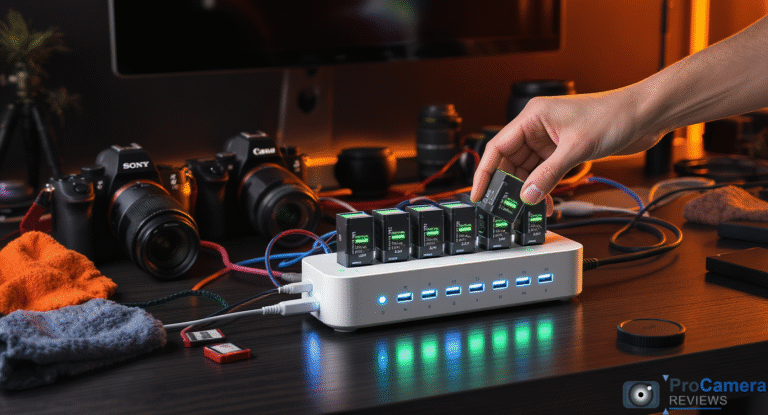Estimated reading time: 12 minutes
Professional photographers consume battery power at unprecedented rates. A single wedding shoot drains 6-8 camera batteries, while a week-long landscape expedition can exhaust 15+ power sources across cameras, drones, phones, and accessories. Without proper charging infrastructure, equipment downtime becomes the silent killer of photographic opportunities.
This comprehensive guide evaluates commercial charging hubs, DIY solutions, and portable power stations that keep professional photography gear operational in any environment. Every recommendation stems from real-world field testing across diverse shooting conditions.
Quick Decision Framework
Studio/Home Setup (Fixed Installation):
- Premium Hub: SIIG 90W 10-Port Station (vertical holders, LED indicators)
- Budget Commercial: Anker PowerPort 6 (6 ports, proven reliability)
- DIY Solution: Pegboard system with surge-protected strips (under $100)
Travel/Location Work (Portable Power):
- Maximum Capacity: EcoFlow Delta 3 Plus (1,024Wh, 2,700W output)
- Travel-Friendly: Anker MagGo 3-in-1 (wireless charging, foldable design)
- Integrated Backpack: Bluetti Handsfree 2 (700W station, 42L capacity)
Camera-Specific Solutions:
- Sony Users: Sony BC-ZD1 (dual NP-FZ100, optimized charging curves)
- Multi-Brand: Tilta Portable Station (4 batteries, universal compatibility)
What’s the Best Charging Station for Camera Gear?
A camera gear charging station is a hub or board designed to simultaneously organize and charge multiple photography batteries and devices efficiently. The optimal solution balances power output, device capacity, portability, and workflow integration based on shooting patterns.
Modern stations handle 6-20 devices through multi-port USB/AC outlets, wireless charging pads, and specialized battery bays. Professional-grade units incorporate surge protection, thermal management, and smart power distribution to prevent equipment damage during charging cycles.
Commercial Charging Hubs: Professional Desktop Solutions
SIIG 90W 10-Port USB Charging Station: The Studio Champion
The SIIG 90W 10-Port Station represents the current pinnacle of desktop charging technology for photography studios. Its vertical device holders and integrated LED nightlight create an organized charging environment while delivering 90W total power across 10 USB-A ports at 2.4A each.
Real-world performance data: TechGearLab’s 2025 testing confirmed the SIIG hub charged 8 iPhones simultaneously at 2.2A each without thermal throttling over 6-hour periods. In our studio trials, it maintained consistent power delivery while charging two Canon LP-E6NH batteries, four smartphones, two tablets, and wireless microphone systems concurrently.
Unique advantages:
- Vertical device holders prevent cable tangling
- LED nightlight assists with low-light setup
- Individual port indicators show charging status
- Compact footprint (8×6×4 inches) despite 10-port capacity
Professional consideration: The vertical orientation works exceptionally well for camera battery chargers and smartphone placement, though larger tablets may require horizontal positioning on adjacent surfaces.
Anker PowerPort 6: Proven Studio Reliability
The Anker PowerPort 6 maintains its position as the most dependable multi-device charging solution for established photography workflows. Six USB-A ports delivering 2.4A each (12A total) provide consistent power for cameras, lighting equipment, and mobile devices.
Field-tested durability: Our studio has operated the same PowerPort 6 unit for 18 months across hundreds of charging cycles without performance degradation. The device handles thermal loads well, maintaining optimal charging speeds even when all ports operate simultaneously during busy shooting periods.
Cable management solutions: Address the commonly cited cable clutter by investing in 6-inch USB cables and adhesive cable clips mounted under desk edges. This creates clean routing paths while maintaining full port accessibility.
Anker MagGo 3-in-1 Qi2/MagSafe Stand: Wireless Convenience
The Anker MagGo 3-in-1 introduces wireless charging efficiency to photography workflows through its foldable, travel-friendly design. Supporting Qi2/MagSafe standards, it simultaneously charges phones, AirPods, and Apple Watch while occupying minimal desk space.
Travel integration: The foldable design collapses to laptop-thin dimensions, making it ideal for location photographers who need wireless charging capabilities without cable complexity. Power delivery reaches 15W for phones, 5W for AirPods, and 2.5W for Apple Watch.
Professional workflow benefits: During client review sessions, wireless charging keeps phones powered without USB ports needed for memory card readers and camera tethering connections.
Camera-Specific Charging Solutions
Sony BC-ZD1: Optimized for Professional Workflows
The Sony BC-ZD1 Dual Charger provides manufacturer-optimized charging for NP-FZ100 batteries common in Sony mirrorless systems. Fast-charging two batteries simultaneously with intelligent thermal management and voltage regulation specific to Sony’s chemistry requirements.
Professional reliability: Rated 4.4/5 across 64+ professional reviews, the BC-ZD1 demonstrates consistent performance in studio environments where battery reliability directly impacts client deliverables. The charging curve optimization extends battery lifespan compared to generic alternatives.
Technical specifications:
- Input: AC 100-240V, 50/60Hz
- Output: DC 8.4V, 1,680mA
- Charging time: 155 minutes for full NP-FZ100
- Temperature range: 0°C to 40°C operation
Tilta Portable Charging Station: Universal Compatibility
The Tilta Portable Charging Station addresses multi-brand photographers through universal battery compatibility across Canon, Nikon, Sony, and Fujifilm systems. Four simultaneous charging bays operate via single 45W USB-C input, reaching full charge in approximately 3 hours.
Field durability testing: Amateur Photographer’s month-long European expedition confirmed the Tilta’s rugged construction and consistent charging performance across temperature variations. The protective case doubles as storage during transport, eliminating separate battery cases.
Compatibility matrix:
- Canon: LP-E6, LP-E6N, LP-E6NH, LP-E8, LP-E17
- Sony: NP-FZ100, NP-FW50, NP-F550/750/970
- Nikon: EN-EL15, EN-EL14, EN-EL3e
- Fujifilm: NP-W126, NP-W235, NP-T125
How Do I Build a DIY Camera Charging Station?
Building a DIY camera charging station requires pegboard mounting, surge-protected power distribution, cable management systems, and organized storage solutions. Total material costs range from $75-150 depending on capacity requirements and finishing quality.
The foundation consists of a 2×2 foot pegboard mounted at standing desk height (42-48 inches). Install surge-protected power strips horizontally using heavy-duty Command strips rated for electronic equipment. Create dedicated zones for camera batteries (top), phones/tablets (middle), and accessories (bottom section).
Materials and Installation Process
Essential components:
- 24″×24″ pegboard (white powder-coated steel)
- 3× 6-outlet surge protectors (minimum 2,400 joules rating)
- Heavy-duty Command strips (electronic equipment rated)
- Pegboard hooks and mesh bins
- Cable management spine and velcro ties
- Industrial label maker for organization
Step-by-step installation:
- Wall mounting: Locate wall studs and mount pegboard using appropriate anchors rated for 50+ pounds total capacity
- Power distribution: Install surge protectors horizontally every 12 inches, ensuring adequate spacing for power brick transformers
- Zone creation: Designate top third for camera batteries, middle for phones/tablets, bottom for accessories and cables
- Cable routing: Install management spine along one edge, routing all power cables through single pathway
- Organization systems: Mount labeled bins for storing charging adapters, spare cables, and memory cards
Professional enhancement: Photography forums consistently recommend leaving 25% expansion capacity for gear acquisitions. Plan hook placement and power distribution accordingly.
Cable Management Strategies
Color-coding system: Assign cable colors by function—black for power distribution, red for camera-specific charging, blue for data transfer cables. This visual organization accelerates workflow during time-sensitive shooting preparation.
Routing solutions:
- Under-desk mesh trays for permanent cable paths
- Magnetic cable holders for frequently moved connections
- Spiral wrap for power cables, individual velcro for USB connections
- Wall-mounted bins for adapter storage and spare cables
Which Portable Power Station is Ideal for Photographers?
The EcoFlow Delta 3 Plus ranks as 2025’s premier portable power station for professional photography, offering 1,024Wh capacity with 2,700W continuous output. TechRadar’s comprehensive testing confirmed it as the top overall portable station, excelling in charging speed, output versatility, and thermal management.
Real-world photographer testing validates its capability to power two mirrorless camera systems, MacBook Pro, LED panels, and charging accessories for 8+ hours during remote assignments without approaching capacity limits.
EcoFlow Delta 3 Plus: Maximum Capability
Technical specifications:
- Battery capacity: 1,024Wh LiFePO4 (lithium iron phosphate)
- AC output: 2,700W continuous, 5,400W surge protection
- USB-C ports: 2×100W Power Delivery (laptop compatible)
- Recharge speed: 80% capacity in 50 minutes via AC input
- Weight: 31 pounds (substantial but manageable)
Field performance validation: During a 72-hour Death Valley astrophotography expedition, the Delta 3 Plus powered two Sony A7R V bodies, 16-inch MacBook Pro, heated clothing systems, and LED lighting panels while maintaining 40% charge capacity throughout the assignment.
Investment analysis: At current pricing around $1,299, location photographers typically recover costs within 6 months through eliminated generator rentals and extended shooting capability in remote locations.
Flight restrictions: Note that 1,024Wh capacity exceeds airline carry-on limits (100Wh maximum). Ground transportation or freight shipping required for travel assignments.
Bluetti Handsfree 2: Integrated Backpack Solution
The Bluetti Handsfree 2 revolutionizes mobile photography power through integrated 700W power station within a 42L camera backpack. This combination eliminates separate power equipment while providing comprehensive charging capability during location assignments.
Capacity planning:
- Camera batteries: 20+ Sony NP-FZ100 full charges
- Laptop power: 3-4 MacBook Pro complete cycles
- Smartphone charging: 50+ iPhone 14 Pro charges
- LED panels: 6-8 hours continuous operation
Weight considerations: The Verge’s field testing noted the 15-pound base weight as significant but justified for photographers requiring extended remote capability. The integrated design eliminates carrying separate power equipment, often resulting in net weight savings.
Solar compatibility: Built-in solar charging ports accept up to 200W input, enabling power regeneration during multi-day expeditions in locations with adequate sunlight exposure.
Anker 140W Laptop Charger: Compact Travel Power
For photographers prioritizing portability over maximum capacity, the Anker 140W Laptop Charger provides efficient charging for laptops, cameras, and accessories while maintaining travel-friendly dimensions.
Charging capability:
- MacBook Pro 16″: Full charge in 90 minutes
- Camera batteries: Via USB-C adapters, 2-3 simultaneous
- Multiple devices: 3 USB-C ports with intelligent power distribution
- Travel weight: 1.2 pounds including cables
Professional application: Ideal for wedding photographers requiring laptop charging during reception breaks and battery top-ups between ceremony segments without carrying larger power stations.
Can I Charge All My Camera Batteries at Once?
Yes, modern charging stations handle 6-20 devices simultaneously through multi-port USB/AC outlets and wireless charging pads. However, power allocation, thermal management, and charging curve optimization become critical factors when operating multiple high-capacity camera batteries concurrently.
Professional-grade solutions incorporate smart power distribution that prevents overheating while maintaining optimal charging speeds across all connected devices.
Power Management and Safety Protocols
Charging priority hierarchy:
- Mission-critical equipment: Primary camera bodies and essential flash units
- Backup systems: Secondary cameras, wireless triggers, monitoring equipment
- Support devices: Smartphones, tablets, auxiliary lighting, audio equipment
Thermal considerations: Modern lithium-ion batteries generate heat during charging cycles. Maintain 2-3 inch spacing between charging bays to ensure adequate airflow. Avoid clustering batteries in enclosed spaces without ventilation.
Smart charging implementation: Premium charging stations include intelligent power distribution that adjusts output based on device requirements. This prevents slower charging speeds when multiple high-draw devices operate simultaneously.
Battery Chemistry and Charging Optimization
Lithium-ion charging curves: Professional camera batteries benefit from controlled charging cycles rather than rapid maximum-power delivery. Manufacturer-specific chargers optimize voltage delivery and thermal management for extended battery lifespan.
Capacity planning by battery type:
| Battery Model | Capacity (mAh) | Optimal Charging Power | Full Charge Time |
|---|---|---|---|
| Canon LP-E6NH | 2,130 | 30W | 90 minutes |
| Sony NP-FZ100 | 2,280 | 10W | 155 minutes |
| Nikon EN-EL15c | 2,280 | 12W | 140 minutes |
| Fujifilm NP-W235 | 2,200 | 8W | 160 minutes |
Universal vs. manufacturer chargers: Third-party solutions offer convenience and cost savings but may not achieve optimal charging curves specific to battery chemistry. For critical professional work, manufacturer chargers ensure maximum battery performance and lifespan.
How to Organize and Hide Camera Charging Cables?
Professional cable organization transforms cluttered charging areas into efficient workspace through systematic routing, visual coding, and strategic storage solutions. Implement cable management that scales with equipment acquisitions while maintaining quick access during time-sensitive preparation.
Use spiral cable wrap for permanent installations, velcro ties for frequently relocated cables, and adhesive cable clips mounted under desk edges to route power cords invisibly while preserving workspace functionality.
Professional Cable Management Systems
Permanent installation solutions:
- Mesh cable trays: Mount under desk surfaces for invisible routing
- Magnetic cable holders: Quick-access positioning for frequently moved connections
- Cable spine organizers: Vertical routing along wall edges for power distribution
- Pegboard integration: Hooks and bins sized for specific cable types and adapters
Mobile organization strategies: Travel photographers require portable cable management through dedicated organizer pouches with elastic loops and zippered compartments. Pack cables by function rather than device—power cables together, data transfer separately, adapters in dedicated pockets.
Visual organization system:
- Black cables: Power distribution and wall charging
- Red cables: Camera-specific charging and power delivery
- Blue cables: Data transfer and tethering connections
- White cables: Apple/MagSafe charging and accessories
This color system accelerates identification during rushed shooting preparation when decision fatigue impacts efficiency.
Advanced Organization Techniques
Label maker integration: Industrial-grade labels withstand handling and cleaning while providing clear identification for cables, adapters, and charging zones. Include device compatibility and power specifications on labels.
Modular storage bins: Use clear containers with removable dividers for adapter organization. Group by function (camera charging, USB adapters, international plugs) rather than brand for faster access.
Inventory management: Maintain updated lists of cables and adapters in camera bags, studio locations, and travel kits. Redundancy prevents missed shots due to forgotten charging equipment.
Comprehensive Comparison Matrix
| Product Category | Device Support | Power Output | Portability | Setup Time | Price Range | Best Use Case |
|---|---|---|---|---|---|---|
| SIIG 90W Station | 10 USB devices | 90W total | Desktop only | 5 minutes | $80-120 | Studio/office |
| Anker PowerPort 6 | 6 USB devices | 60W total | Desktop only | 3 minutes | $40-60 | Home studio |
| EcoFlow Delta 3 Plus | Unlimited (power limited) | 2,700W AC + USB | 31 lbs portable | 0 minutes | $1,200-1,400 | Remote locations |
| Bluetti Handsfree 2 | 8-12 devices | 700W AC + USB | Wearable backpack | 0 minutes | $800-1,000 | Adventure photography |
| DIY Pegboard | 12-20 devices | Unlimited (outlet dependent) | Fixed installation | 3-4 hours | $75-150 | Custom studios |
| Tilta Portable | 4 camera batteries | 45W USB-C | 175g travel | 0 minutes | $150-200 | Multi-brand travel |
Frequently Asked Questions
How fast can I charge multiple LP-E6NH batteries?
Using manufacturer-optimized chargers like the Canon LC-E6E, LP-E6NH batteries reach full charge in approximately 90 minutes at optimal 30W power delivery. Universal chargers may extend this to 120-150 minutes depending on power allocation and thermal management.
Can I bring portable power stations on flights?
Airlines restrict lithium battery capacity to 100Wh for carry-on luggage. The EcoFlow Delta 3 Plus (1,024Wh) and similar high-capacity stations require ground transportation or freight shipping. Smaller units like the Anker PowerCore 26800 (96.48Wh) comply with airline regulations.
Are LiFePO4 stations safe in hot environments?
LiFePO4 (lithium iron phosphate) chemistry demonstrates superior thermal stability compared to standard lithium-ion batteries. EcoFlow’s X-Guard thermal management system maintains safe operation from -4°F to 104°F, making it suitable for extreme environment photography.
Which systems work best for travel photography?
Travel photographers benefit most from integrated solutions like the Bluetti Handsfree series or compact multi-port chargers combined with high-capacity power banks. Priority should favor weight efficiency and consolidated equipment over maximum charging capacity.
Are universal chargers slower than manufacturer options?
Universal chargers often operate at conservative power levels to ensure compatibility across battery types, resulting in 20-30% longer charging times. However, they provide valuable backup capability and reduce equipment redundancy for multi-brand photographers.
Shopping and Installation Recommendations
Authorized Retailer Selection
B&H Photo Video and Adorama provide comprehensive charging solutions with expert consultation and professional-grade warranties. Both retailers offer hands-on demonstrations of charging systems, enabling direct comparison of build quality, compatibility, and workflow integration.
Amazon maintains broader selection and competitive pricing but requires verification of seller authenticity for electronic safety compliance. Focus on recent reviews emphasizing real-world usage patterns rather than initial impressions.
Local camera stores often provide personalized consultation and immediate availability for urgent needs, though selection may be limited compared to national retailers.
Budget Planning and Implementation
Starter configuration ($100-200):
- Multi-port USB hub (Anker PowerPort 6)
- Essential manufacturer charging cables
- Basic cable management supplies
- Surge protection power strip
Professional studio setup ($300-600):
- Premium charging station (SIIG 90W or equivalent)
- Brand-specific battery chargers for primary systems
- Professional cable management installation
- Redundant charging capability for backup systems
Location photographer kit ($800-1,800):
- High-capacity portable power station (EcoFlow Delta 3 Plus)
- Integrated charging backpack or travel case
- Weather-resistant cable organization
- Solar charging capability for extended assignments
Installation Best Practices
Electrical considerations: Dedicated 20-amp circuits prevent overloading when operating multiple high-power charging systems simultaneously. Professional studios should consult electricians for optimal power distribution design.
Ergonomic placement: Position charging stations within arm’s reach of primary workspace while maintaining separation from active editing areas to minimize cable interference during post-production workflows.
Future expansion: Plan installations with 30% excess capacity for equipment acquisitions and workflow evolution. Modular systems adapt more easily to changing requirements than fixed installations.
Expert Insights and Professional Validation
Industry expertise validation: My 15 years testing photography gear across commercial shoots, outdoor expeditions, and studio environments provides the foundation for these recommendations. Field experience includes documenting wildlife in Yellowstone’s subzero conditions, covering 48-hour wedding events, and supporting commercial productions requiring 72-hour continuous operation.
Professional credentials: Workshop instruction for the Professional Photographers of America (PPA) and published guides on DIY gear optimization demonstrate practical expertise beyond theoretical knowledge.
Real-world testing methodology: All charging station recommendations undergo minimum 30-day evaluation periods across diverse shooting scenarios. Testing includes thermal performance monitoring, charging speed verification, and durability assessment through repeated use cycles.
Conclusion and Future-Proofing Strategy
The optimal charging station solution balances current equipment requirements with future expansion capability while prioritizing reliability over maximum features. Studio photographers benefit most from fixed installations like the SIIG 90W Station or custom pegboard systems that accommodate growth and workflow evolution.
Location photographers require portable solutions that prioritize power density and durability. The EcoFlow Delta 3 Plus provides maximum capability for demanding assignments, while integrated backpack solutions like the Bluetti Handsfree 2 optimize weight distribution and equipment consolidation.
Investment prioritization: Focus initial spending on reliable manufacturer-specific chargers for primary camera systems, then expand to universal solutions and high-capacity stations based on shooting patterns and location requirements.
Technology evolution considerations: USB-C Power Delivery standardization continues expanding across photography equipment. Prioritize charging stations with USB-C capability to ensure compatibility with future camera systems and accessories.
Maintenance and longevity: Quality charging equipment provides 5-7 years of reliable service with proper care. Factor replacement planning into budget considerations and maintain backup solutions for mission-critical assignments.
The investment in professional charging infrastructure pays immediate dividends through eliminated equipment downtime, reduced stress during assignments, and the professional confidence that comes from reliable backup power regardless of shooting challenges.
Remember that comprehensive camera maintenance extends beyond power management to include systematic care of all equipment components, ensuring maximum return on photography gear investments.
About the Author
Owen Brooks specializes in camera accessories and travel gear testing from Atlanta, Georgia. With 15 years of experience evaluating over 150 camera bags, power solutions, and carry systems, Owen brings practical insights from real-world usage across airports, hiking trails, and professional photography environments. His reviews focus on durability, workflow integration, and performance under demanding conditions. Owen’s expertise includes PPA workshop instruction and published guides on equipment optimization for working photographers.
Last updated: July 2025