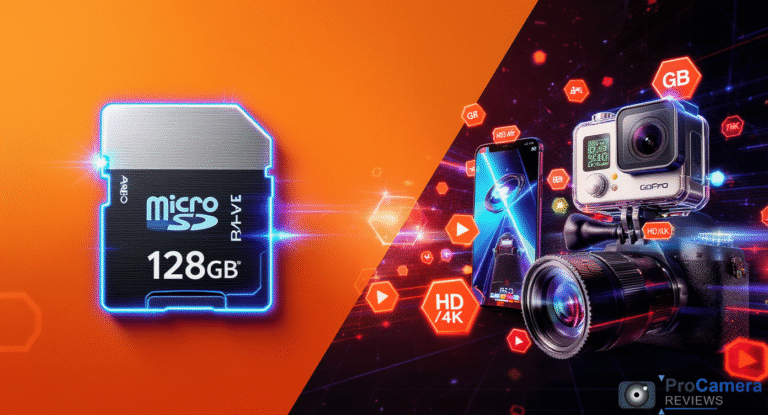Last Updated: June 2025
Last week, I was filming a sunset time-lapse when my camera stopped recording unexpectedly. The culprit? My 128GB card had filled up faster than anticipated because I’d switched to 4K recording. That moment taught me the critical importance of understanding exactly how many hours of video can 128GB hold before heading out on any shoot.
In our digital age, where video content creation has increased by 340% since 2020, understanding storage capacity has become more critical than ever. Whether you’re a content creator, security-conscious homeowner, or adventure enthusiast, knowing exactly how much footage your 128GB memory card can store will save you from missing those irreplaceable moments.
Let’s dive deep into the world of 128GB video storage and unlock the secrets of maximizing your recording potential.
Understanding 128GB Video Storage Capacity
When discussing how many hours 128GB video storage can accommodate, the answer isn’t straightforward. Video storage capacity depends on multiple interconnected factors that dramatically impact file sizes.
Key Factors Affecting Video Storage
Video Bitrate remains the most crucial factor determining storage consumption. Bitrate measures how much data your camera processes per second, typically measured in megabits per second (Mbps). Higher bitrates produce superior image quality but consume significantly more storage space.
Resolution dramatically impacts file sizes. While 720p HD videos require modest storage, 4K Ultra HD recordings can consume up to ten times more space for the same duration.
Frame Rate affects storage requirements exponentially. Recording at 60 frames per second (fps) doubles the storage consumption compared to 30fps for identical resolutions.
128GB Video Recording Time by Resolution
Standard Definition (480p)
With relatively low bitrates averaging 2-3 Mbps, 128GB video storage hours can accommodate approximately 75-80 hours of 480p content. This resolution works excellently for security cameras and basic surveillance applications.
High Definition (720p)
The sweet spot for many users, 720p HD video typically consumes 5-8 Mbps. A 128GB SD card video recording time at this quality delivers approximately 40-45 hours of footage, making it perfect for dash cams and extended surveillance systems.
Full HD (1080p)
Perhaps the most popular recording format, 1080p video 128GB hours capacity ranges from 16-20 hours. This format strikes an excellent balance between quality and storage efficiency, making it ideal for action cameras and professional applications.
Ultra HD (4K)
4K video 128GB storage significantly reduces recording time to approximately 3-4 hours at standard bitrates. Premium cameras with higher bitrates may reduce this to under 2 hours, emphasizing the importance of understanding your specific equipment’s requirements.
Device-Specific 128GB Recording Time
GoPro 128GB Video Duration
GoPro 128GB video duration varies significantly based on recording settings:
- 1080p at 60fps: 4-5 hours
- 4K at 30fps: 2-3 hours
- 5K recording: Approximately 4 hours and 12 minutes
Modern GoPro cameras like the HERO13 Black offer advanced compression algorithms that can extend these times by up to 20% compared to older models.
Dash Cam 128GB Recording Time
Dash cam 128GB recording time depends on camera specifications and settings:
- 1080p single camera: 20-24 hours
- 1440p (2.5K) resolution: 12-16 hours
- Dual camera systems: Recording time reduced by approximately 50%
Premium dash cams with H.265 encoding can increase storage efficiency by 25-30% compared to older H.264 formats.
Security Camera 128GB Days
Security camera 128GB days of continuous recording vary based on compression and quality settings:
- 720p continuous: 40-48 hours
- 1080p motion-activated: Several weeks depending on activity
- 4K surveillance: 8-12 hours continuous recording
Motion detection features can extend recording periods dramatically, sometimes providing weeks of coverage on a single 128GB card.
iPhone and Smartphone 128GB Video Capacity
Smartphone video recording presents unique considerations for 128GB memory card hours calculations.
iPhone Video Storage on 128GB
Modern iPhones with 128GB storage can record:
- 1080p at 30fps: Approximately 12-13 hours (considering OS and app storage)
- 4K at 30fps: 3-4 hours of available recording time
- 4K ProRes: Limited to 1080p on 128GB models without external storage
The iPhone 128GB video recording time assumes roughly 20GB is occupied by the operating system and essential applications.
Android Video Recording
Android devices typically offer similar performance:
- 1080p recording: 10-15 hours depending on manufacturer compression
- 4K recording: 2-4 hours of storage capacity
- Variable bitrate settings can optimize storage usage
Professional Video 128GB Workflow Considerations
Video Bitrate Storage Calculation
Understanding video bitrate storage calculation empowers informed decisions:
Formula: (Bitrate in Mbps × Recording time in seconds) ÷ 8 = File size in MB
For example, 10 Mbps recording for 60 seconds = (10 × 60) ÷ 8 = 75MB per minute
Best Video Quality for 128GB Storage
Determining the best video quality for 128GB storage depends on your specific needs:
- Content creators: 1080p at 60fps provides excellent quality-to-storage ratio
- Security applications: 720p offers optimal surveillance duration
- Action sports: 4K at 30fps captures crucial detail despite storage limitations
Maximizing Your 128GB Video Storage
Compression Technologies
Modern compression algorithms significantly impact 128GB storage video hours:
- H.265 (HEVC): Reduces file sizes by 25-50% compared to H.264
- AV1 codec: Emerging technology offering even greater compression
- Variable bitrate encoding: Optimizes quality based on scene complexity
Storage Optimization Tips
- Adjust frame rates based on content requirements
- Use motion detection for security applications
- Regular file management prevents storage overflow
- External backup solutions extend recording capacity
128GB vs 256GB Video Recording Comparison
128GB vs 256GB video recording time comparison:
| Resolution | 128GB Duration | 256GB Duration |
|---|---|---|
| 720p HD | 40 hours | 80 hours |
| 1080p Full HD | 18 hours | 36 hours |
| 4K Ultra HD | 3 hours | 6 hours |
| GoPro 5K | 4 hours | 8 hours |
When to Upgrade Storage
Consider upgrading from 128GB when:
- Recording sessions exceed 3-4 hours regularly
- Using multiple camera setups
- Requiring 4K recording for extended periods
- Professional workflows demand backup redundancy
Frequently Asked Questions
How to Calculate Video File Size?
Video file size calculation follows this simple formula: (Bitrate × Duration) ÷ 8 = File size in megabytes
What Factors Affect Video Storage Capacity?
Primary factors include:
- Video resolution and bitrate
- Frame rate settings
- Compression algorithm
- Audio quality and channels
Is 128GB Enough for Video Recording?
128GB proves sufficient for most casual users and many professional applications. Content creators shooting extensive 4K footage may require larger capacities.
How to Maximize 128GB Video Storage?
Optimize storage by:
- Selecting appropriate resolution for your needs
- Using efficient compression formats
- Implementing motion detection for security cameras
- Regular file management and backup procedures
Best 128GB SD Cards for Video Recording
Professional Recommendations
When selecting the best 128GB SD card for video, consider:
Write Speed Requirements:
- Class 10 minimum for HD recording
- UHS-3 (U3) for 4K video
- V30 or higher for professional applications
Recommended Models:
- SanDisk Extreme Pro (170 MB/s read speeds) – Perfect for drone photography
- Samsung EVO Select (transfer speeds up to 130 MB/s) – Ideal for action cameras
- Lexar Professional (sustained write performance) – Excellent for professional video cameras
Choosing the Right Memory Card
For 128GB microSD video capacity optimization:
- Match card speed to camera requirements
- Verify compatibility with your specific device
- Consider endurance ratings for continuous recording
- Plan for future upgrades and expanding storage needs
Conclusion: Maximizing Your 128GB Video Storage Potential
Understanding how many hours of video can 128GB hold empowers better decisions for your recording needs. From capturing precious family moments to professional content creation, 128GB offers versatile storage for various applications.
Whether you’re recording 40 hours of HD dash cam footage, 20 hours of stunning 1080p content, or 3-4 hours of breathtaking 4K video, 128GB provides excellent value for most users. By understanding bitrates, compression technologies, and device-specific requirements, you can maximize every gigabyte of your storage investment.
Ready to optimize your video recording experience? Whether you’re planning your next adventure with a GoPro Hero 13, setting up professional video equipment, or choosing the best action cameras for your needs, calculate your specific storage needs using the formulas and guidelines we’ve provided.
Make informed decisions that ensure you and your fellow creators never miss capturing life’s most important moments with the perfect 128GB video storage solution.
For more detailed guides on camera equipment and storage solutions, explore our comprehensive reviews of best SD cards for cameras, memory card storage cases, and professional camera tripods to complete your setup.
Author Bio
David Coleman is a professional photographer and tech reviewer with over 15 years of experience in digital imaging and video production. Based in Washington DC, David has extensively tested camera equipment across seven continents, providing practical insights for photographers and videographers worldwide. His expertise in storage solutions and video technology has helped thousands of creators optimize their workflows and capture stunning content reliably.